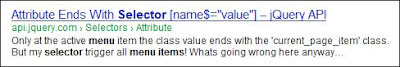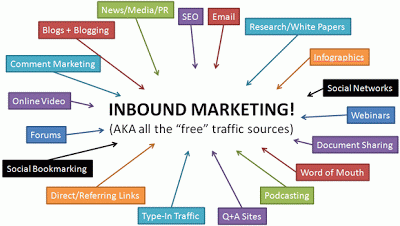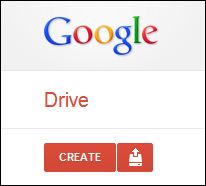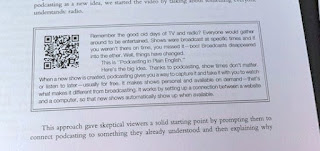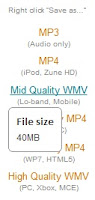Store your videos on SkyDrive and Google Drive & also play them directly
Did you know, you can not only upload video files to SkyDrive and Google Drive but also play them online. Although it is possible to upload video files of any format, SkyDrive can play H.264 (.mp4) and Windows Media Video (.wmv files) videos through a Silverlight player . Google Drive lets you upload and play the following video formats : WebM files (Vp8 video codec and Vorbis Audio codec) .MPEG4, 3GPP and MOV files - (h264 and mpeg4 video codecs and AAC audio codec) .AVI (many cameras use this format - typically the video codec is MJPEG and audio is PCM) .MPEGPS (MPEG2 video codec and MP2 audio) .WMV .FLV (Adobe - FLV1 video codec, MP3 audio) It provides a YouTube-like interface & also lets you add caption tracks to your video files. Also see: Popular Audio File Formats