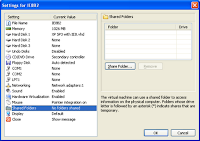Book Review: Foods That Harm, Foods That Heal

"Let food be your medicine and medicine be thy food" - Hippocrates It's comforting to know that food can also be preventive medicine. Foods That Harm, Foods That Heal - An A-Z Guide to Safe and Healthy Eating beautifully explains the benefits & bad effects of various vegetables, fruits & food sources. Written by experts and full of relevant images, this colorful book makes for interesting reading. Common diseases and the effects of various types of food on them are also discussed. All the topics are arranged alphabetically. This makes it great to use for future reference. The book has been written for an American audience. Although this does not diminish the value of the book's contents, I wish it was written in more general terms to suit a global audience. Being a vegetarian & foodie, I did not know about the health value & drawbacks of the food I've been eating all these years. I loved reading this book for all the practical knowledge it c