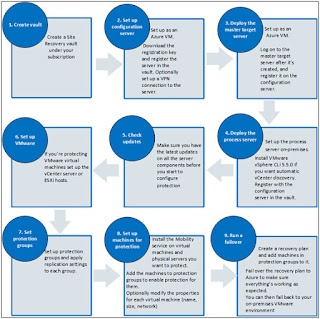This Week I Learned - Week #17 2019
This Week I Learned - * On-premises servers running Windows Server 2008 or 2008 R2 can be migrated to Azure using Azure Site Recovery * Azure Site Recovery has been tested and integrated with SAP applications. * Currently it is not possible to protect a virtual machine that has a Docker disk using ASR * You can migrate a Recovery Services vault (an Azure Resource Manager resource to manage your backup and disaster recovery needs natively in the cloud) between subscriptions and resource groups with a few steps, in minimal downtime and without any data-loss of old backups . * Replatforming involves upgrading an application from its existing platform and adhering to the minimum possible Twelve factors to get it to run on the cloud, while preserving existing functionality. * The Azure Site Recovery SLA guarantees a two-hour Recovery Time Objective for Azure-to-Azure Failover. * From a design perspective it is nearly impossible to guarantee specific RPOs and RT