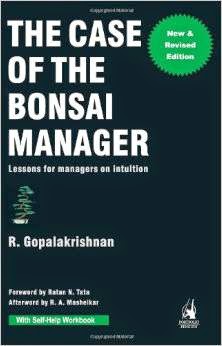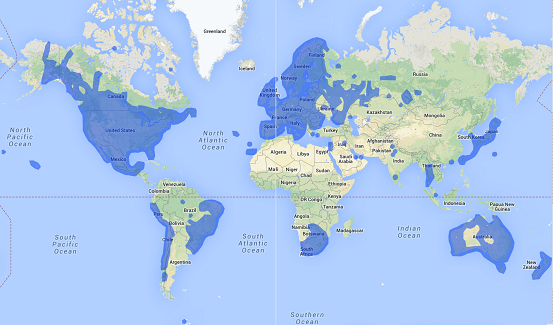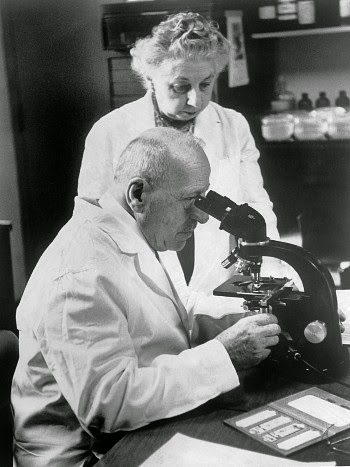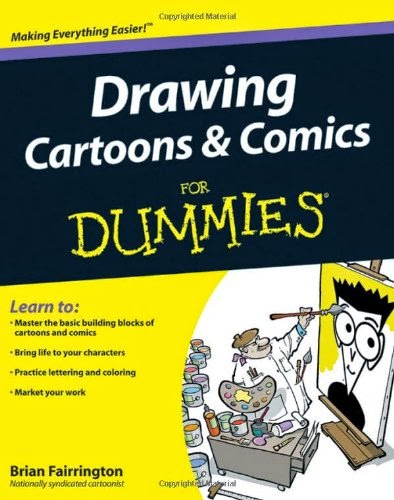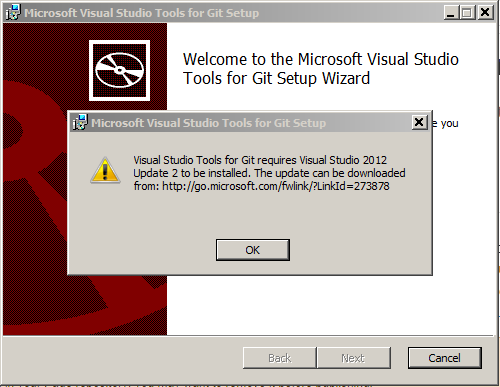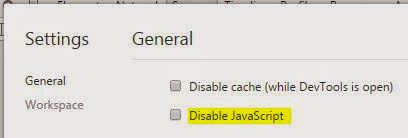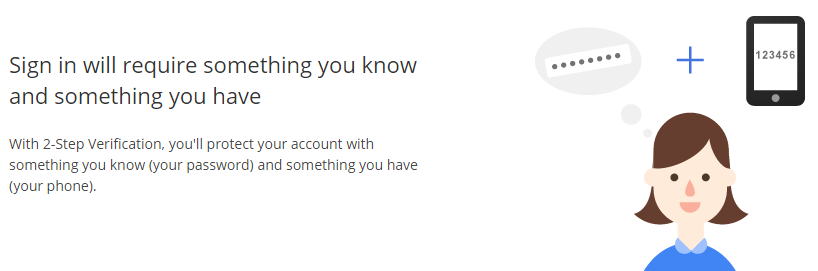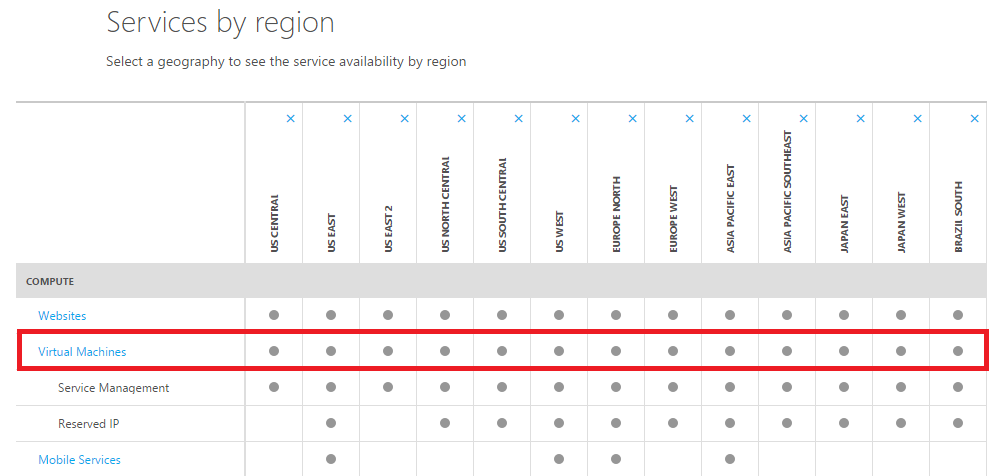This Week I Learned - Week #77
This Week I Learned: jQAPI.com provides a quick way to browse jQuery documentation. It is very nice of them that they offer a downloadable copy of the site for offline reference. Local version of jqapi.com needs to run on a web server to work in Chrome or else the --allow-file-access-from-files flag has to be used to run it within Chrome To edit a date within a cell in a Google Spreadsheet using a date-picker, double click on that cell. Apple relies more on people finding bugs than using automation-testing technology, according to former employees. Apple also relies heavily on outside developers to test early versions of the software to report glitches that can be fixed. Apple has a committee to determine what bugs need to be fixed called the Bug Review Board, known internally as BRB. "...software updates -- are a strength for Apple and something that is easier for them than for almost any other device or operating system maker, because Apple has full control of the hardwar