IE Developer Tools Tips & Tricks - #1
IE Developer Tools formerly called Internet Explorer Developer Toolbar and available as a separately installable browser add on is now integrated in IE 8 (Beta 2). It is accessible from the Tools option in the IE menu or by using the F12 shortcut. Although there are differences between Firebug and IE Developer Tools, it can be said that Developer Tools is to IE what Firebug is to Firefox - a friendly tool that helps a developer understand how HTML, CSS & Javascript operate within a web page & aids in fixing any issues that may arise in those areas.
There are a host of features in IE Developer Tools, some hidden within the menu options and their utility is not readily obvious. By knowing the scenarios in which they would be helpful, a developer can better utilize IE Developer Tools.
Take for instance the Color Picker. It is not something you would use everyday but you can make your client's day when she wants the background color of a table in a web page that you are building to be same as a peculiar shade of color as on her favorite website and you show it implemented in a jiffy using the Color Picker!
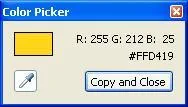
All you have to do is go across to her favorite website, select 'Show Color Picker' from the Tools option in the Developer Tools menu and use the Dropper to pick the color she is referring to as a RGB or hex value so that it is usable in a web page.
In the absence of this you would have to use a standalone color picker like Pixie.
There are a host of features in IE Developer Tools, some hidden within the menu options and their utility is not readily obvious. By knowing the scenarios in which they would be helpful, a developer can better utilize IE Developer Tools.
Take for instance the Color Picker. It is not something you would use everyday but you can make your client's day when she wants the background color of a table in a web page that you are building to be same as a peculiar shade of color as on her favorite website and you show it implemented in a jiffy using the Color Picker!
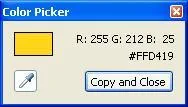
All you have to do is go across to her favorite website, select 'Show Color Picker' from the Tools option in the Developer Tools menu and use the Dropper to pick the color she is referring to as a RGB or hex value so that it is usable in a web page.
In the absence of this you would have to use a standalone color picker like Pixie.



Comments
Post a Comment