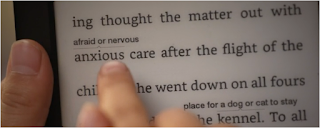This Week I Learned - Week #147

This Week I Learned - * With REST APIs for spell checking , computer vision (including detecting if image is racy or pornographic in nature), face detection & recognition , emotion recognition , motion detection & tracking faces in video , speech recognition & synthesis , voice recognition , Microsoft's Project Oxford is amazing! * json2csharp site takes JSON as an input and provides you the C# object model. * The Firefox 1.0 installable was around 4.5 Mb when it came out in 2004 * Google CEO Larry Page tends to focus on how to make a sizable business out of whatever problem this or that technology might solve....he knows the right questions to ask....a question he likes to ask: “Why can’t this be bigger?” * ..the most valuable asset on the WhatsApp platform is the free user-generated data, mostly generated real-time, by close to a billion users that it has worldwide, without paying for it. “There is a lot of consumer intent and interest which is captu