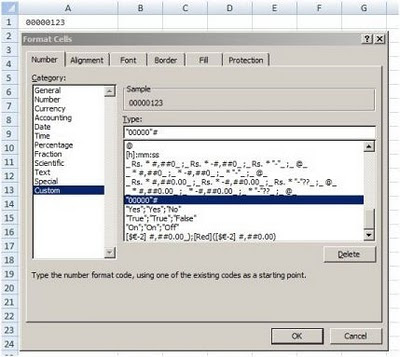What's in Google's secret PageRank sauce?
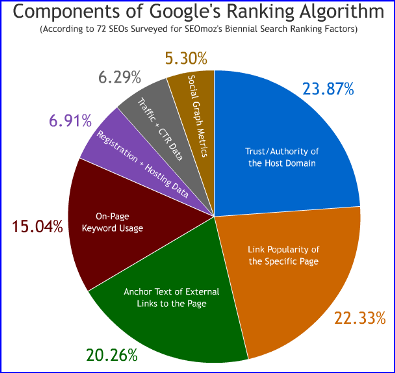
That's something some governments may start investigating as well. While going through an article by SEOmoz's Rand Fishkin, I came across a pie chart that shows components of Google's Ranking Algorithm as perceived by 72 SEO experts - -o- As I've been increasingly blogging about things other than Web Development, I felt it would be more appropriate to rename the blog title to Tech Tips, Tricks & Trivia . I will probably start referring to it with the moniker T4 :-)