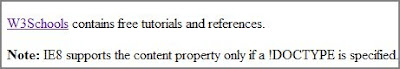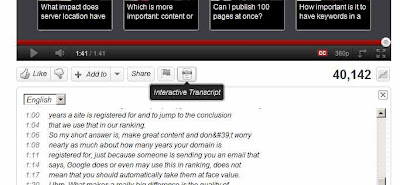Types of ASP.NET MVC View Engines
A view engine provides Controllers with the ability to translate views into HTML. There are multiple reasons why you may choose one view engine over another . Here is a list of different types of ASP.NET MVC View Engines, the first two are available with ASP.NET MVC 3 - WebForms /ASPX – classic ASP.NET MVC views
Razor (CSHTML)
Spark
NHAML - (pronounced enamel) is a pure .NET implementation of the popular Rails Haml view engine.
NVelocity
Brail
It is possible to use multiple view engines in the same project Related reading: ASP.NET MVC View Engine Comparison Spark and NHaml - Crazy ASP.NET MVC ViewEngines