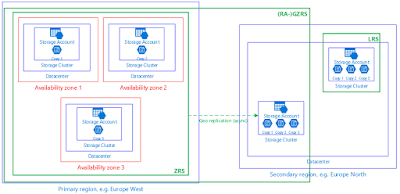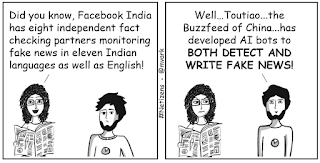AI Superpowers (2018) is the most educative and insightful book I've read this year. It has filled me with hope and inspiration. I thoroughly enjoyed reading the 250+ paged book as it contains amazing facts spiced with the author's real life experiences. It is written by AI guru, Dr Kai-Fu Lee who has held important and senior positions in Apple, Microsoft, Google. He is a Stage 4 cancer survivor. He has dedicated the book to his Carnegie Mellon professor, the now 82 year old, Turing and Padma Bhushan awardee, Raj Reddy , whom he calls his "mentor in AI and in life". I have compiled paraphrased summaries of some of the chapters I especially liked, on how Silicon Valley & Chinese startups compare and the Four Waves of AI , to keep re-reading them. In the chapter "The Wisdom of Cancer", he poignantly articulates what life means to him - " My sense of self-worth was derived from my achievements at work, from my ability to create economi