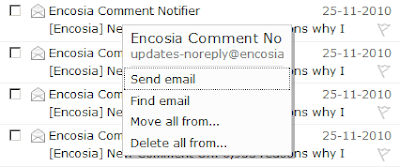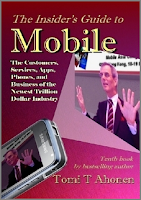HOW TO sarcastically tell someone to google for their answer
Before Google became popular, it was common to see the expression RTFM (or in polite terms, Read The Fine Manual) used in internet forums if a poster asked a question without doing any homework. These days it is more common to see messages directing such users to Google or Bing instead of the manual. LMGTFY.com (the word LMGTFY represents the initial letters of "let me google that for you") is one among a bunch of sites that sarcastically explains how to use Google. It lets a responder create a shortened URL for a saved search query for a question that a poster may have posed without putting any effort to solve it by himself. The popular Q&A site, StackOverflow discourages impatient responders from posting LMGTFY-like links.