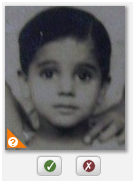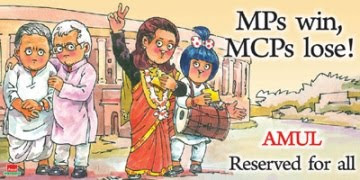Indian software product start-ups that are making news

T he business newspaper Economic Times (Hyderabad edition) carried an interesting front-page article yesterday on successful Indian software products coming out of India . Over two-and-a-half million people worldwide, half of them in the US, are using word processors,creating slide-show presentations and doing their sums with the help of an online suite of software products built by technology start-up Zoho, located in Chennai. In Bangalore, InMobi,a company that builds technology for mobile internet advertising,is helping global advertisers and publishers reach 175 million customers every month across Asia,Africa,the UK and the US. ... while it took Infosys Technologies 18 years to record its first $100 million in revenue,product start-ups such as InMobi expect to do so within five years. In Kolkata, FusionCharts,a graphic data visualisation tool created by startup Infosoft Global is used by 1,500 organisations across the globe, including the US government. ..Webaroo’s SMSG