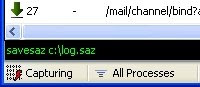HOW TO create a Contact/Feedback form without coding
Typically building a Contact or Feedback form requires some amount of server-side programming as submitted values need to be saved in a database or emailed to a specified address. There are also infrastructure costs associated with running self-hosted database software and email. Zoho Creator offers free readymade configurable templates for a host of forms including Contact or Feedback forms. Once configured, Zoho Creator provides you a code snippet that you can paste into your web pages. When a visitor fills the feedback form, the values are saved to a database that can be accessed online and the values submitted can also be sent to an email address that you specify. I was able to set up a Contact form for this blog within minutes.