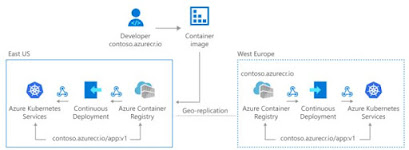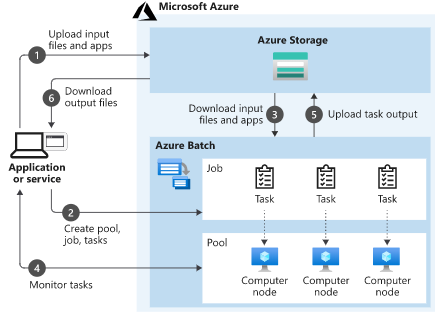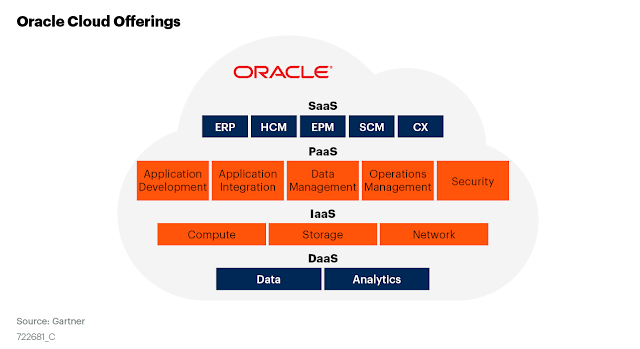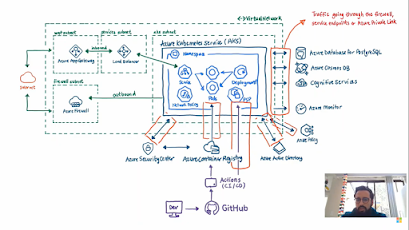This Week I Learned - Week #35 2020

This Week I Learned - * Azure Cost Management + Billing aids in increasing organizational accountability by implementing governance policies for effective enterprise cloud cost management, and increase accountability with budgets, cost allocation, and chargebacks. Chargebacks are internal charges assigned to various departments. Showback is an analysis of technology usage across the board. Microsoft offers a Cloud Adoption Framework Governance Benchmark Tool to assess and aid in designing a governance strategy. It also offers governance guides based on the complexity of the enterprise * Every tenant is linked to a single Azure AD instance, which is shared with all tenant's subscriptions . Resources from one subscription are isolated from resources in other subscriptions. An owner of a tenant can decide to have multiple subscriptions: when Subscriptions limits are reached to use different payment methods to isolate resources between different departments, projects, regional of