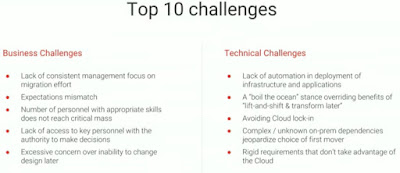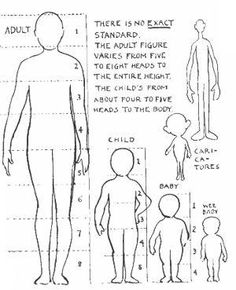Public Cloud Map - February 2018
Azure is generally available in 36 regions around the world, with plans announced for 6 additional regions. AWS Cloud spans 18 geographic Regions and 1 Local Region around the world, with plans for four more Regions. The Asia Pacific (Osaka) Local Region is a Local Region, which is a new type of region that comprises an isolated, fault-tolerant infrastructure design located within a single datacenter. The Asia Pacific (Osaka) Local Region consists of one Availability Zone GCP has 15 regions and 4 upcoming. Google has recently announced that it will be opening a second Japanese GCP region in Osaka which will be the seventh region in Asia Pacific Zoom in and out of the map to view details as required