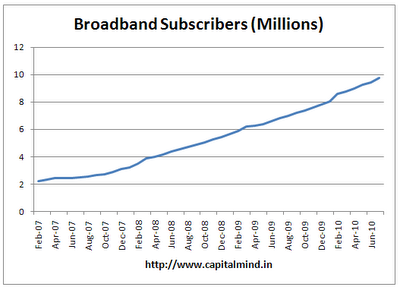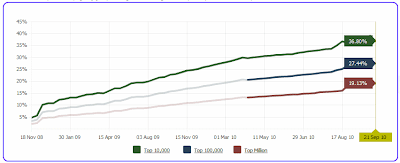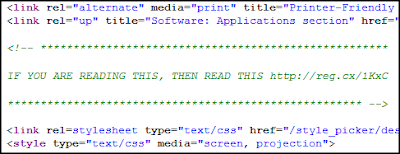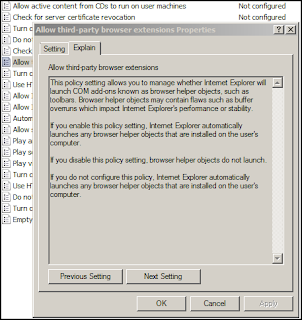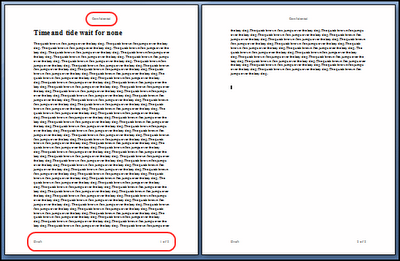HOW TO monitor performance and availability status of public APIs & websites
If you use Public APIs (like Bing Search, Google Maps APIs) in your applications, it helps to be aware of performance and availability issues that those services may face. Thankfully, there are some free tools that monitor popular APIs & websites - Api-status.com tracks 40+ Public APIs every five minutes from one of its 49 global monitoring stations. Social Down Or Not tracks uptime and performance status of social networks Neustar Webmetics Lab project Crowdsourced Monitoring tracks the health of popular services by monitoring Twitter for mentions of downtime or performance problems. (broken) Google Apps Status Dashboard shows performance information of its consumer services as well as services for organizations using Google Apps. Facebook has a Platform Live Status page that shows current status & reports issues that arise. Amazon Web Services Service Health Dashboard shows up-to-the-minute information on service availability & also RSS feeds for its multi