HOW TO magnify image within a Smartphone app
While an image shared over Whatsapp or one taken with your camera app can be expanded, viewing an enlarged view of an image within an app may not be possible.
I recently faced a situation where I needed a magnified view of an image within the Ola (cab aggregator) app & discovered that all the popular mobile operating systems (iOS, Android & Windows Phone) offer a way to magnify through the Accessibility option under Settings. After enabling this feature, triple tapping on an image provides an enlarged view.
Ola Cabs verifies the background of the cab drivers but I wonder if they have any checks to ensure the driver who actually turns up to take you around is in fact the same driver whose tiny photo appears in the app or in the bill they send at the end of the trip. On my 5.5 inch screen phone, I could therefore not make out if the person driving the cab matched the picture provided in the app. The cab driver assigned by Ola had a 4.6 rating but the impersonator had trouble even with popular routes.
I was able to establish after completing the trip & learning about the magnification feature that we were taken for a ride (pun intended) by an impersonator.
I recently faced a situation where I needed a magnified view of an image within the Ola (cab aggregator) app & discovered that all the popular mobile operating systems (iOS, Android & Windows Phone) offer a way to magnify through the Accessibility option under Settings. After enabling this feature, triple tapping on an image provides an enlarged view.
Ola Cabs verifies the background of the cab drivers but I wonder if they have any checks to ensure the driver who actually turns up to take you around is in fact the same driver whose tiny photo appears in the app or in the bill they send at the end of the trip. On my 5.5 inch screen phone, I could therefore not make out if the person driving the cab matched the picture provided in the app. The cab driver assigned by Ola had a 4.6 rating but the impersonator had trouble even with popular routes.
I was able to establish after completing the trip & learning about the magnification feature that we were taken for a ride (pun intended) by an impersonator.
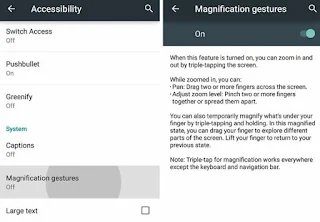



Comments
Post a Comment