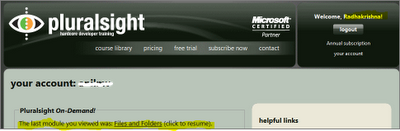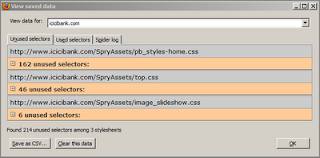Things I learnt from the Pluralsight course "Introduction to Visual Studio 2010"

Visual Studio is a complex IDE that mostly looks simple on the surface but has a number of invisible features. In the Pluralsight video training course Introduction to Visual Studio 2010 (duration: 4h 37m), Kate Gregory does a walk-through of the useful features of Visual Studio 2010. Many of the tips also apply to VS 2008. My notes - You can export & import Visual Studio settings . A whole team can identify best practices & share the same settings. .NET tab in Add Reference lists assemblies stored in the Global Assembly Cache. There are 50 VS toolbars! They show up in context. To learn the names of toolbars, right click on a toolbar & the currently opened toolbars are shown in the context menu with a checkbox next to it. Check additional ones that you require to make them show up. The last option of this context menu is Customize. This can be used to add new commands to a specific toolbar. This is one way to control what comma...