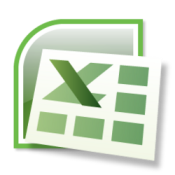The Beauty of Command-line Utilities
I like the way command-line tools can be adapted for automating complex tasks. For instance, if you had to populate the list of names of computers in your LAN in a combo box, the net.exe command can be utilized with the Process.Start() method in C# Process netsend = new Process(); netsend.StartInfo.FileName = "net.exe"; netsend.StartInfo.CreateNoWindow = true; netsend.StartInfo.Arguments = "view"; netsend.StartInfo.RedirectStandardOutput = true; netsend.StartInfo.UseShellExecute = false; netsend.StartInfo.RedirectStandardError = true; netsend.Start(); StreamReader sr = new StreamReader(netsend.StandardOutput.BaseStream, netsend.StandardOutput.CurrentEncoding); string sss = ""; while ((sss = sr.ReadLine()) != null) { if (sss.StartsWith("\\")) comboBox1.Items.Add(sss.Substring...