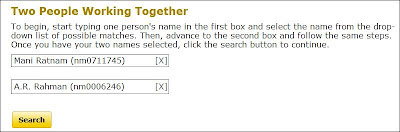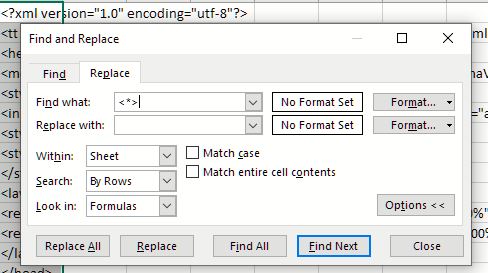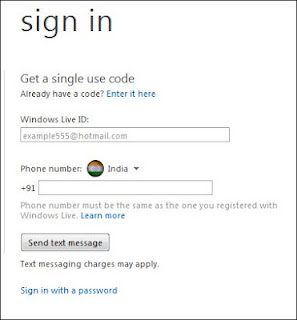Book Review: SharePoint 2010 Plain & Simple
SharePoint 2010 Plain & Simple is a "SEE-HOW guide to SharePoint" and a good book for IT Pros or developers who are absolute beginners to SharePoint 2010. The book assumes that you already have all the required software installed & some Features activated. It shows how to perform the following 140+ Tasks with step-by-step instructions and screen-shots - Create a Site Based on the Team Site Template Create a Document Workspace Change the Title and Description of Your Site Turn Off the Quick Launch Bar Change the Color Theme of the Site View All Site Content Save a Site as a Template Open Site Columns Browse Site Columns Create a Site Column Edit Site Columns Access Content Types Inspect Content Types Associate a Document Template with a Content Type Associate a Workflow with a Library Start a Workflow Check the Status of a Running Workflow Create a List or Library Delete a List or Library Add a List Item Edit a List Item Delete a List Item ...