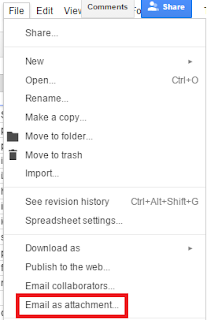Reasons to implement Always-On SSL
8 great reasons to adopt Always-On SSL - paraphrased from this PDF that could well have been an online article Google will enhance a HTTPS based website's SEO ranking as it now uses that as a ranking signal Google is recommending that browsers warn when the connection is insecure..and you can't be on the wrong side of Google if you want a website to be popular Users are more at risk than ever as they become more mobile SSL is now fast It stops an invoked web page from leaking information via referrer headers You can now enforce it by baking HTTPS into the browser - HTTP strict transport security (HSTS) preload list is a list of sites that are hardcoded into Chrome as being HTTPS only Ad networks now comprehensively support SSL SSL certificates are easier than ever to obtain Also, ISPs may not be able to inject ads or tracking code into a secure web page (although a Chrome extension can still can ) Guy Podjarny's article 10 Reasons To Use...