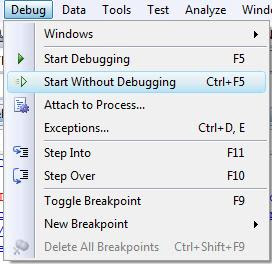Can VS 2008 editions be installed side-by-side?
This unusual question came up on a message-board. I found from Wikipedia that you cannot install VS 2008 editions (except Visual Studio Express edition products) side-by-side . Here is the longer answer - "Visual Studio supports running multiple instances of the environment (each with its own set of VSPackages). The instances use different registry hives to store their configuration state are differentiated by their AppId (Application ID). The instances are launched by an AppId-specific .exe that selects the AppId, sets the root hive and launches the IDE. VSPackages registered for one AppId are integrated with other VSPackages for that AppId. The various product editions of Visual Studio are created using the different AppIds. The Visual Studio Express edition products are installed with their own AppIDs, but the Standard, Professional and Team Suite products share the same AppId. Consequently, the Express editions can be installed side-by-side with other editions, unlike the oth...