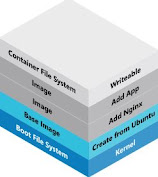HOW TO prevent Chrome from auto-refreshing open tabs that you're revisiting
I recently took a quiz using the Chrome browser. After submitting my answers, I was curious to read the explanations for the answers that I got wrong on the subsequent results page. As I had to multi-task, I had to switch to another activity & when I got back to the tab with the results, annoyingly Chrome automatically refreshed the page and content was gone! I discovered that this is actually caused by an experimental feature called Tab Discarding in Chrome that seeks to conserve its memory footprint. Unfortunately, the user has to pay the price for Chrome's self-maintenance job which is enabled by default. If you find this feature annoying rather than helpful, here's how you can disable it - * Go to chrome://flags/#automatic-tab-discarding in Google Chrome. * In the section titled “Automatic tab discarding,” change Default to Disabled. * Click “Relaunch Now” to relaunch Chrome and apply the change. Chrome will no longer discard your unused tabs. Disabling th...