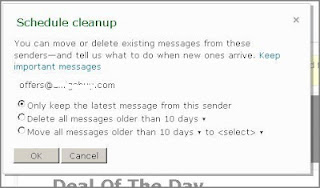HOW TO eject USB device with a keyboard shortcut

Source: Flickr/ekosystem Most people will agree with the sentiment that "life is too short to remove USB safely" But did you know, you can configure a keyboard shortcut to invoke the Safely Remove Hardware Dialog ? The above trick requires you to create a Desktop shortcut. I assigned Ctrl+F12 to this shortcut as it is easy on the fingers. You can also assign an memorable icon as detailed in the comments to the article specified in the link. If you would also like the “official” icon, right-click on your new shortcut and goto “Properties.” In the resulting dialog, goto the “Shortcut” tab and click on the “change icon” button. Browse for the %SystemRoot%\system32\hotplug.dll file (or just copy/ paste) and select one of the icons of your choice.