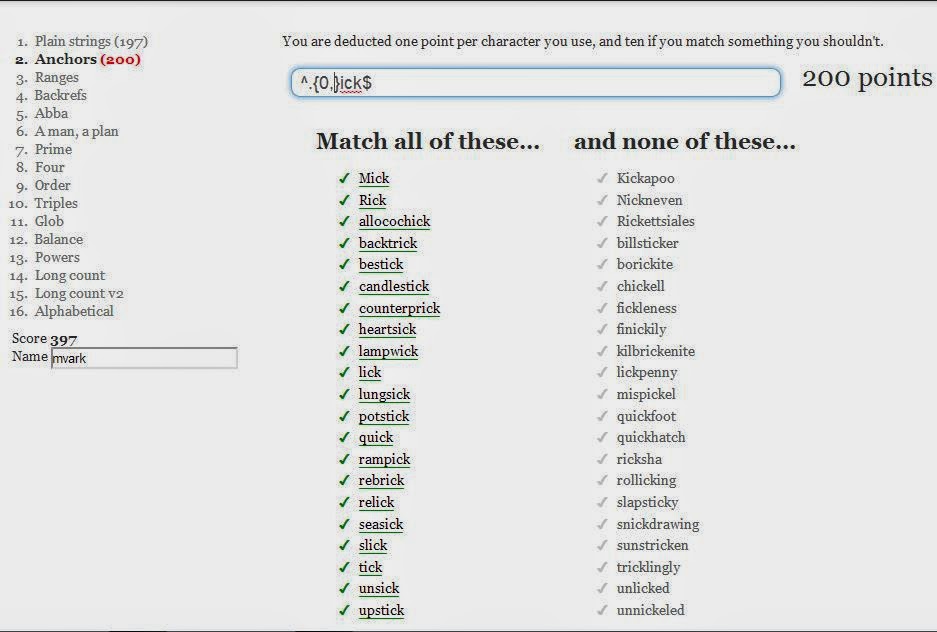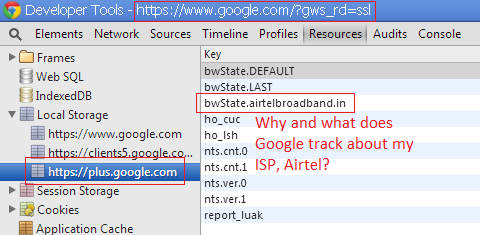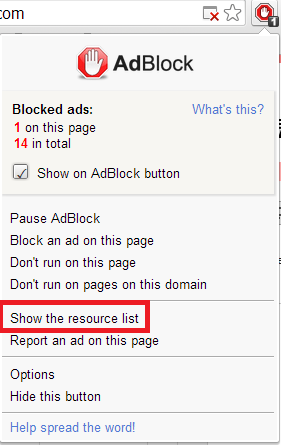HOW TO search for word meanings right from Chrome address bar
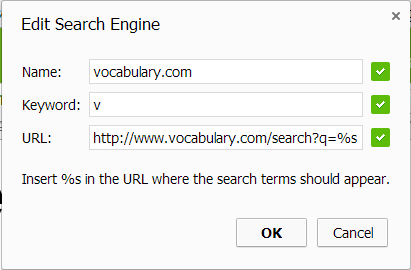
The dictionary service provided by Vocabulary.com is blazing fast . In an unscientific comparison, it seemed to beat another contender, thefreedictionary.com (with the print layout ), for the title of world's fastest, smartest dictionary. Rather than open the URL to the Vocabulary.com dictionary every time, you can add this service as a search engine provider within Chrome. Go to the Vocabulary.com Dictionary page , right-click within the search box and select Add As Search Engine... from the context menu. In the dialog box that appears, the text boxes will be pre-filled. You can choose to change the value for the Keyword box to v instead of Vocabulary.com Now the Dictionary is ready to use from the Chrome Omnibox. Type v in the Chrome address bar and then press space or tab followed by the words you want to find the meaning for - The assignment of the keyword can also be implemented manually .