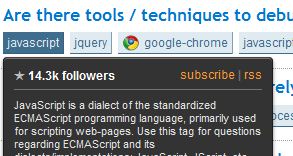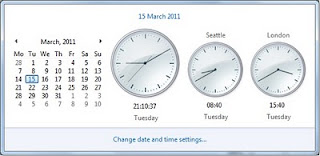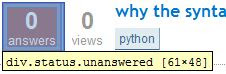Thanks Scott Mitchell, 4GuysFromRolla!

13 years after founding the website 4GuysFromRolla & writing for it for all these years on Classic ASP & ASP.NET, Scott Mitchell is calling it quits. And oh! I got to know just today that the site I've been following since 2000 is pronounced 4GuysFrom Rawl-ah , not 4GuysFrom Roll-ah. He has made a candid assessment of why the site started failing after he sold it to Internet.com during the dotcom heydays. Scott Mitchell belongs to that rare breed of developers who can also explain things well as they can identify with the audience. Like scores of other web developers, I relied heavily on his tutorial site when I started my career with Classic ASP. He has consistently maintained the quality of articles & they are always educative. His "An Extensive Examination of" series of articles covering important .NET topics is excellent material for self-learners. As I mentioned earlie r, I find it is an interesting coincidence that beside...