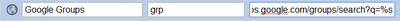Pluralsight Introduction to PowerShell Course - Notes
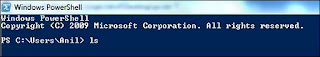
Summary of the 2hour 40 minute duration Pluralsight Introduction to PowerShell course, including other interesting material I found - + What is PowerShell? Windows PowerShell command-line interface is a new command-line tool It's a scripting language from Microsoft that complements Cmd.exe in the Windows administration context. Based on .NET Everything is a .NET object PowerShell version 2 is included with Windows 7, Windows Server 2008 R2, XP SP3, Windows Server 2003 SP2, Windows Vista SP1 PowerShell scripts have a .ps1 extension + How to get started? To start working with Powershell, go to Windows Accessories & select Windows PowerShell. PowerShell Environments: Out of box – PowerShell command window, PowerShell ISE (Integrated Shell Environment) Free ISE’s – PowerSE, PowerGUI Commercial PowerShell ISE or Integrated Scripting Environment is a GUI for working with PowerShell You can hide the Script panel in PowerShell ISE if you work a lot in Inter...