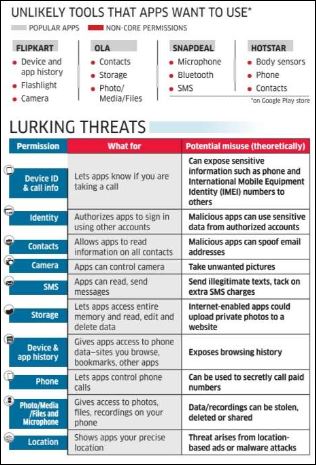Data Scrubbing with Google Sheets formulas
While scrubbing data in Google Sheets for a hobby project, I discovered the following formulas that made the job easy - 1) If you have a raw string like "Blah|2|4|5|www.google.com", the below formula can split the values separated by the (pipe) delimiter & place them in a new column in a row In cell B2 paste the following: = ARRAYFORMULA ( IFERROR ( SPLIT (A1:A;"|"))) Then paste your data starting with cell A2. As soon as you enter the data it will automatically split the combined values to a value-per-column using the '|' as a delimiter. 2) To remove duplicate values from rows in a column and then show them in sorted order, I used this forumula: =SORT(UNIQUE(A1:A151)) 3) REGEXEXTRACT xtracts matching substrings according to a regular expression. This formula will pick a group of numbers from the value at cell A2 =REGEXEXTRACT(A2, "[\d]+") 4) There is no in-built formula to parse JSON output but it is possible to create custom ...